In my list of must have applications is Freemind - an open source mind mapping or concept mapping program. It does a good job but as with the nature of open source a couple of people thought they could improve on it - So here are two derivitives of the original.
FreePlane
Freeplane is free and open source software to support thinking, sharing information and getting things done at work, in school and at home. The core of the software consists of functions for mind mapping, also called concept mapping or information mapping, and tools for using mapped information. Freeplane runs on any operating system on which a current version of Java is installed and from USB.
SciPlore Mind Mapping
SciPlore MindMapping is the first mind mapping tool focusing on researchers’ needs by integrating mind mapping with reference and pdf management. SciPlore MindMapping offers all the features one would expect from a standard mind mapping software, plus special features for researchers.
Have a look at the video and you will see how useful this is to high school students and those at university level.
A blog of stuff I have found for interactive Whiteboards, Audience Response Systems, slates, tablets and other educational hardware.
Tuesday, December 13, 2011
Tuesday, October 18, 2011
More free art - Google Art Project
It is absolutely amazing what happens when you narrow down your stumble-upon interests - I had no idea this existed until it popped up on a recent stumble.
Imaging street view and Google earth mashed up with Art from around the world from amazing galleries - and you would have the Google Art Project -
Holy cow - you can get really close to some amazing art - and I mean really close.
Go - get going I'll see you in a couple of hours.
Imaging street view and Google earth mashed up with Art from around the world from amazing galleries - and you would have the Google Art Project -
Holy cow - you can get really close to some amazing art - and I mean really close.
Go - get going I'll see you in a couple of hours.
Thursday, October 13, 2011
Climate Change in Western Australia
It is no secret that climate change is happening - and it is especially noticeable where I live. We have been under water restrictions for about ten years now in one form or another - mostly sprinkler bans and the like, plus lots of TV advertising encouraging us to take shorter showers, install rainwater tanks and save as much water as possible.
For students (an adults) it may be a bit hard for them to understand why this is all taking place, and while the science of climate change is complicated there is no doubt from the weight of evidence that we are to blame for much of it, and compounding other natural forces.
There are two places to get really good visual data on this change in climate and how it effects our water supply and way of life here in Perth.
The WA Water Corporation has a great website that has some great resources for showing what has happened over the last 100years, and what we can do about it. It also runs a water wise school program and incursion program.
The Bureau of Meteorology has one of those websites that looks boring but has a massive amount of information that is really easy to access.
They also have real-time radar and satellite maps so if there is a cold front coming over you can track it as it dumps rain.
The climate maps for rainfall, temperature and vegetation all have archives that allow you to compare year to year changes in colour coded maps.
For students (an adults) it may be a bit hard for them to understand why this is all taking place, and while the science of climate change is complicated there is no doubt from the weight of evidence that we are to blame for much of it, and compounding other natural forces.
There are two places to get really good visual data on this change in climate and how it effects our water supply and way of life here in Perth.
The WA Water Corporation has a great website that has some great resources for showing what has happened over the last 100years, and what we can do about it. It also runs a water wise school program and incursion program.
The Bureau of Meteorology has one of those websites that looks boring but has a massive amount of information that is really easy to access.
They also have real-time radar and satellite maps so if there is a cold front coming over you can track it as it dumps rain.
The climate maps for rainfall, temperature and vegetation all have archives that allow you to compare year to year changes in colour coded maps.
Wednesday, October 12, 2011
Free Interactive Maths Problems
I had a teacher in our office today looking at the eBeam system, he already has projectors and was looking for a portable easy to use IWB system and it seems the eBeam fits the bill perfectly.
We were playing with Geogebra, something he uses all the time in his class with his tablet computer - he then asked if I had seen nrich.maths.org -
nRich s a UK site with resources for both interactive whiteboards as well as printables that go along with them. its a bit hard to get to all the interactives so here is a quick link to the 350+ maths interactives.
I'm going to be busy looking for all the good ones to show people.
We were playing with Geogebra, something he uses all the time in his class with his tablet computer - he then asked if I had seen nrich.maths.org -
nRich s a UK site with resources for both interactive whiteboards as well as printables that go along with them. its a bit hard to get to all the interactives so here is a quick link to the 350+ maths interactives.
I'm going to be busy looking for all the good ones to show people.
Monday, September 12, 2011
Free videos - Harvard Natural Sciences Lecture Demonstrations
Sometimes you wish you could do all the science demonstrations to show every concept to your students- but the cost is too much and the space is just not there - luckily there are people who have videoed cool demonstrations and experiments for you that you can show on your interactive whiteboard.
Harvard natural sciences has a range of cool lecture demonstrations for a range of topics in science - it's just a case of finding and playing the video on your IWB or flat screen.
Harvard natural sciences has a range of cool lecture demonstrations for a range of topics in science - it's just a case of finding and playing the video on your IWB or flat screen.
Monday, August 22, 2011
Art History - a Free Interactive Text Book

One of the few classes I really enjoyed at school was art - I was lucky enough to do it all through high school. Didn't mean I was actually good at it but at least I was having a go.
As part of that formal art education we had to study art history and I we had a decent library of Art History at school and even a few good books at home...
Then travelling through Europe and the US for three years I was able to see many of the works in person, from the Louve, Prado, Tate, Metro, to little galleries like the Beaverbrook in Fredricton.
So I was drawn to see the SmartHistory.org website - maybe I just stumbled across it.
It is a fantastic resource. If your like art or even if you don't there is enough in there to en-thrall. Set up like most art history text books it goes through each stage of art and how it influences the way we see the world and how how artists have changed our perceptions of art.
Friday, August 19, 2011
3D from Photos - free
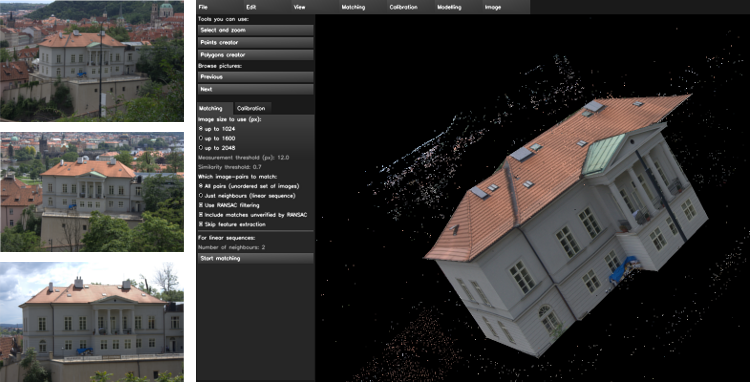
Another stumble that I put into favourites...
Insight 3D turns multiple photos into a 3D image - and it's free. Similar to Microsoft PhotoSynth, it uses point clouds to build up the image. Bur the great thing it is that it is on your computer - not on the cloud. Looks like a lot of fun - something I will have to put on my own computer to try out.
Imagine taking some phots and then being able to show it in 3D.
Wednesday, August 3, 2011
Amazing website and resource
One of those stumbleupon gems...
Water Life - Produced by the national film board of Canada it is the story of the great lakes. But it is the creative design of the website and atmosphere of the site that is absolutely amazing. Sometimes I just have the music going in the background. Brilliant user interface that is both original and fun to explore without being so esoteric that you cant get back to the beginning.
If you want to see how a multimedia site should be done - this is a great example of some super Flash animations and interactions.
Learning areas - Science, SoSE, Maths, and as a great example of digital media.
Wednesday, July 20, 2011
Free School digital signage

Digital Signage - You may have seen it in a shopping centre or airport. It's the LCD screens theatre in public spaces, that show information and advertising. Many schools are also starting to use digital signage - from the front desk at administration for parents to see or in other areas like staff rooms and common rooms.
The issue is that the systems and software that run these screens is usually fairly expensive and are not easy to use.
Recently I cam across this company - MediaSignage.com - They have developed a cloud based solution so you can update your signage from anywhere and set up your screens anywhere there is an Internet connection and power.
So why am I blogging about this on an educational technology blog? We for starters it means that you can turn your interactive whiteboard over to live streaming news and information of your choosing - with tickers and RSS feeds coming in live. It is also free so you can do a school project setting a system up with your students - it's like making your own "hotel" style information channels. Grab some old computers and old TVs and screens and start creating a digital signage network for peanuts.
Friday, July 15, 2011
600 science questions with researched distractors


Put these questions into TurningPoint2008 you can quickly and effortlessly diagnose your class misconceptions and helping you to differentiate your instruction.
You will need to register but for the effort you get a great reward.
Friday, July 8, 2011
Awesome Oresome - free resources on well... resources.

I've been busy for a while so I haven't had a chance to update my blog - this came to an embarrassing head today as I directed people to my blog after doing a training session with them and realised it had been almost 2 months since I updated it or added something new.
A friend of mine sent me this one - useful to those here in WA who are dealing with one of the biggest mining booms in this state.
Oresome - a website of resources for the minerals and energy industries. With a range of interactives and printable resources this could be a great base for a unit on the mining and resources sector.
Thursday, May 19, 2011
Free SLR Camera - sort of.
As part of my media class many moons ago we would give the students a go with the schools' one and only SLR camera. I only had basic knowledge of it and passed on something about depth of feild and the rest but like all film cameras - how are you supposed to know what settings you took when the prints come back weeks later (I worked in a remote country school).
With the new digital cameras - even the DSLR's there is a tendancy to leave it up the the camera to work out the best settings for fear of missing the moment.
I've just stumbled across "CameraSim" a virtual SLR that we showe you in an instant what setting will effect what in the photo.
With the new digital cameras - even the DSLR's there is a tendancy to leave it up the the camera to work out the best settings for fear of missing the moment.
I've just stumbled across "CameraSim" a virtual SLR that we showe you in an instant what setting will effect what in the photo.
Wednesday, May 11, 2011
Free Video Editing - Industry Standard

I wrote about this before but I've actually tried it out now.
Lightworks has released their industry standard software (it was used for the Oscar award winning "The Kings Speech") as free software - and they are soon to open up the code as well.
This is a great way to do basic editing - but it also has a slew of realtime effects you can add to the workflow.
I like the way you can set up more than one mixing desk so you can work on different parts of a project separately.
If you want to try it out all you have to do is register and you can have it for free.
Saturday, April 30, 2011
Solar System Explorer

I've written before about two of my favourite IWB programs - Celestia and Stellarium - both for astronomy. But these are downloaded programs and you may not have permission to install them onto school computers (it depends on where you work).
I've just stumbled across a fantastic interactive website called SolarSystemScope - not only does it show the solar system in 3D like Celestia, but also from a panoramic from the Earth surface.
Lots of controls to manipulate and view. so you can represent the system as either real size and distances or an easy to understand schematic.
My jaw dropped when I saw this and it is definitely one of my new demonstration sites for when I demonstrate how to use technology in the classroom.
Saturday, April 16, 2011
Free Virtual Pop Up Book Maker
I just came across ZooBurst. A free and paid for service that lets you make virtual pop up storybooks and they even have an augmented reality browser for it as well.
There are teacher and student sign ons so you can set up your whole class to make their own pop up book.
This is a great language activity as well as for languages other than English.
The free version lets you put together 10 pages on unlimited books and will let you upload your own art work or you can use the open clip art they have linked to.
Check out my book below - took about 3 mins
There are teacher and student sign ons so you can set up your whole class to make their own pop up book.
This is a great language activity as well as for languages other than English.
The free version lets you put together 10 pages on unlimited books and will let you upload your own art work or you can use the open clip art they have linked to.
Check out my book below - took about 3 mins
Tuesday, April 12, 2011
Google Sketchup Teacher Resources.

I'm always amazed at how many teachers don't know about Google Sketchup. when I go to schools it is one of the first programs I show that work brilliantly on an interactive whiteboard.
In case you don't know - google sketchup is a free 3D drawing program from google that makes 3D drawing simple and easy. Great for Maths, Design and technology and even S+E.
Well it seems I'm not the only one - I just stumbled across this website.
3Dvinci
This is a teacher guide to using sketch up in the classroom with PDF lessons, Tutorials and sample files.
Sunday, March 20, 2011
Primary Science Conference
For the last two days I have been at the primary science conference organised by STAWA (Science Teachers Association of Western Australia).
I really look forward to the science conferences - these conferences are really hands on stuff and they pull out all the stops to make it fun and engaging.
I was lucky enough to be asked to present a workshop about integrating IT into the primary science classroom. I brought along Visualisers, microscope cameras, data loggers and and IWB to show how these pieces of hardware could be used to extend primary science.
I wish I had of seen this before going in...
Makeuseof.com - one of my favourite websites has this great article listing/linking a bunch of environmental science games and activities on the web... I could have based my whole talk on that.
I really look forward to the science conferences - these conferences are really hands on stuff and they pull out all the stops to make it fun and engaging.
I was lucky enough to be asked to present a workshop about integrating IT into the primary science classroom. I brought along Visualisers, microscope cameras, data loggers and and IWB to show how these pieces of hardware could be used to extend primary science.
I wish I had of seen this before going in...
Makeuseof.com - one of my favourite websites has this great article listing/linking a bunch of environmental science games and activities on the web... I could have based my whole talk on that.
Thursday, March 17, 2011
Free eBooks and Asimov
You can blame Asimov for my science fiction collection of toys, books and props. If it wasn't for Foundation and the Robot Stories I don't think I would be the owner of a Darth Vader helmet or a replica light sabre.
You have to admit the guy could see into our near future - have a look at this video and see what I mean- the first few seconds are important.
http://www.youtube.com/watch?v=8ZmFEFO72gA
As one of the commenter's on YouTube said - Kahn Academy! (see post below).
I can think of many more examples. And this leads nicely onto this RSA animate.
http://www.youtube.com/watch?v=zDZFcDGpL4U
Then there has been the explosion in my state of the use of iPads in education and the "need" for eBooks or more importantly eTextbooks. Publishers are scrambling to figure out how to make money from this but they are going to find it hard with the e-books directory.
You have to admit the guy could see into our near future - have a look at this video and see what I mean- the first few seconds are important.
http://www.youtube.com/watch?v=8ZmFEFO72gA
As one of the commenter's on YouTube said - Kahn Academy! (see post below).
I can think of many more examples. And this leads nicely onto this RSA animate.
http://www.youtube.com/watch?v=zDZFcDGpL4U
Then there has been the explosion in my state of the use of iPads in education and the "need" for eBooks or more importantly eTextbooks. Publishers are scrambling to figure out how to make money from this but they are going to find it hard with the e-books directory.
Thursday, March 10, 2011
Khan Acadamy - upgraded

A couple of years ago I talked about the Khan Acadamy and how this Salman Khan had put together a huge amount of instructional videos just using his brain and a wacom tablet and made them free for the world via YouTube...
Well you should see his organisation now. With a new TED talk where he explains how it all started and what you can do now with classes and as a teacher - this has to be one of the revolutions of education.
His tracking software and the re imagining of school classrooms one of the great synergies of technology in eduction. This is what technology is for.
To have a look, set yourself up and to get a little brain food - head over to http://www.khanacademy.org/
Tuesday, March 8, 2011
Where have you been?????
Why haven't I been blogging? - Good question.
Well for one I needed a break from the job - I was worried that I was forcing the issue and thought that a bit of a break was needed. I have also been working on a secret project at home and haven't had the time to actively look for new and exciting educational technology stuff.
So I'm back, the project is almost finished and I have some time to reflect on it and what I'm doing for the rest of this year.
So here are a few things I found that might be of interest to science teachers -
If you are doing airfoils and aeronautics then this applet from NASA might be useful to you.
http://www.grc.nasa.gov/WWW/K-12/airplane/foil3.html
If you are after quality educational videos you can't go past the Public Broadcasting collection at http://www.teachersdomain.org/
You can collect and share your series of choices with other teachers and educators.
Well for one I needed a break from the job - I was worried that I was forcing the issue and thought that a bit of a break was needed. I have also been working on a secret project at home and haven't had the time to actively look for new and exciting educational technology stuff.
So I'm back, the project is almost finished and I have some time to reflect on it and what I'm doing for the rest of this year.
So here are a few things I found that might be of interest to science teachers -
If you are doing airfoils and aeronautics then this applet from NASA might be useful to you.
http://www.grc.nasa.gov/WWW/K-12/airplane/foil3.html
If you are after quality educational videos you can't go past the Public Broadcasting collection at http://www.teachersdomain.org/
You can collect and share your series of choices with other teachers and educators.
Monday, February 7, 2011
Sun Motion Simulator
Just a quick one that I stumbled across -
http://astro.unl.edu/naap/motion3/animations/sunmotions.swf
This a a great simulator that has animation and a range of variable to caculate the angle of the sun at any time or place on the earth.

This is great for science and SOSE classes.
http://astro.unl.edu/naap/motion3/animations/sunmotions.swf
This a a great simulator that has animation and a range of variable to caculate the angle of the sun at any time or place on the earth.

This is great for science and SOSE classes.
Subscribe to:
Posts (Atom)





