This is the new DC20 from Epson and on the surface it doesn't look much different from the DC11 That came out a couple of years ago- click here to see my review. Except it has a massive lens on it - which I later find out is for the exceptional optical 12 x zoom.
We had to open one of ours to show a customer - and so we set it up and put it through it's paces using a 55" screen to see the imperfections...
Man there was a real difference there - the image going from the HDMI output to the TV was amazing, and the optical zoom was smooth and fast. The lag time was minimal and it just worked straight out of the box with no real set up.
Unlike the DC11 the unit folds up quite small and has a twist joint that makes it very flexible.
Just like the DC06 and the DC11 you can hook up the camera to your computer for more control as well as recording and snap shooting.
If it were me - I'd go for the DC20 over the DC11 for image quality and Zoom, and there is not much of a price difference. I'll do a proper review when I have one for demonstration purposes and can spend more time with it.
A blog of stuff I have found for interactive Whiteboards, Audience Response Systems, slates, tablets and other educational hardware.
Wednesday, December 12, 2012
Tuesday, October 2, 2012
Free Classroom Management and Recording
This was one of my stumbles last night...
Classroom management is a real challenge for some teachers, I find it difficult to objectively assess students behaviour, because so much is tied up in my emotional investment in the class.
This looks like a good option - ClassDojo, it's both an app and a website that helps you collect and visualise student behaviour data.
You can also have a live behaviour chart up and running on your IWB.
The interface is easy to use and the App for your smart phone means you can take it with you for sport and out of classroom activities. With an easy way to record both good and bad behaviour, and a great visual way to report on each student, you can start to manage classroom behaviour issues.
You can customise behaviours and the students can change their avatars and track their own progress.
It is much easier to manage what you can measure.
Classroom management is a real challenge for some teachers, I find it difficult to objectively assess students behaviour, because so much is tied up in my emotional investment in the class.
This looks like a good option - ClassDojo, it's both an app and a website that helps you collect and visualise student behaviour data.
You can also have a live behaviour chart up and running on your IWB.
The interface is easy to use and the App for your smart phone means you can take it with you for sport and out of classroom activities. With an easy way to record both good and bad behaviour, and a great visual way to report on each student, you can start to manage classroom behaviour issues.
You can customise behaviours and the students can change their avatars and track their own progress.
It is much easier to manage what you can measure.
Tuesday, September 18, 2012
Interactive floor projection... on the cheap
This week I'm at the Australian Special Education Conference here in Perth. Keepad Interactive is a gold sponsor at the event and we have been using TurningPoint ARS every day.
As a way of getting people to come and have a chat to me at my stand, I set up a "garage" interactive floor projection.
Interactive floor projection is not new, and is based on movement within a video stream. But for most system there is considerable expense and most of the companies in this area charge a fortune for software and systems as if it were "magic".
Last week I found a cool piece of software call Po-Motion - it just uses a standard web camera and a projector to create stunning floor based interactives.
It is not by any means a replacement for an interactive whiteboard - it works on motion rather than objects in this mode - so you actually have to move to make it work - stay still and nothing happens even if you are standing in it.
This kind of sensory experience is fantastic for special needs kids for cause and effect simulations, motivating kids to move and if you include music it turns into a multi sensory experience.
Just watching adults muck around and play with it just shows how much kids would love it - I had several games of virtual soccor going on over the lunch break period.
You can use the same system on a wall.
Just one more thing you can do with your data projector.
If you are wondering why I'm not using the Epson Ultra Short Throw on the floor projection - that's an Epson 485Wi - it is already interactive so I'm showing how the two technologies are similar by projecting onto the table and using the interactive pens.
As a way of getting people to come and have a chat to me at my stand, I set up a "garage" interactive floor projection.
Interactive floor projection is not new, and is based on movement within a video stream. But for most system there is considerable expense and most of the companies in this area charge a fortune for software and systems as if it were "magic".
Last week I found a cool piece of software call Po-Motion - it just uses a standard web camera and a projector to create stunning floor based interactives.
It is not by any means a replacement for an interactive whiteboard - it works on motion rather than objects in this mode - so you actually have to move to make it work - stay still and nothing happens even if you are standing in it.
This kind of sensory experience is fantastic for special needs kids for cause and effect simulations, motivating kids to move and if you include music it turns into a multi sensory experience.
Just watching adults muck around and play with it just shows how much kids would love it - I had several games of virtual soccor going on over the lunch break period.
You can use the same system on a wall.
Just one more thing you can do with your data projector.
If you are wondering why I'm not using the Epson Ultra Short Throw on the floor projection - that's an Epson 485Wi - it is already interactive so I'm showing how the two technologies are similar by projecting onto the table and using the interactive pens.
Friday, September 7, 2012
Middle School Science Resources
It is amazing what a dedicated teacher can do.
My Science Box - is a fantastic resource for middle school science teachers. Developed by a Californian teacher, these lessons and resources are gold standard, and getting bigger.
With lesson plans, learning programs and guides this is a great help to any teacher who wants to make science that much more interesting.
Aligned to Californian state standards (referenced) it shouldn't be too hard to match them to either Australian or other science curricular. Resources are mainly in word format so that you can adapt them to your classroom requirements.
I also have to applaud the website design - simple, clear and easy to use - many commercial sites should have a look at this.
All resources are creative commons - non commercial so you are authorised to copy and reuse.
My Science Box - is a fantastic resource for middle school science teachers. Developed by a Californian teacher, these lessons and resources are gold standard, and getting bigger.
With lesson plans, learning programs and guides this is a great help to any teacher who wants to make science that much more interesting.
Aligned to Californian state standards (referenced) it shouldn't be too hard to match them to either Australian or other science curricular. Resources are mainly in word format so that you can adapt them to your classroom requirements.
I also have to applaud the website design - simple, clear and easy to use - many commercial sites should have a look at this.
All resources are creative commons - non commercial so you are authorised to copy and reuse.
Wednesday, August 29, 2012
Free HTML5 game and Learning Object Authoring
I found it!!!!
Holy cow did it take a long time but I think I have finally found it!!
It helps to know what I was looking for so you can understand my happiness. for the last year or so I have been looking for a HTML5 development environment that suits my set of skills - i.e. coding (minimal) visual design and instructional design (that I can do).
I've used Authorware in the dark distant past, and tried Courselab as recently as last year producing a few learning objects but there were issues that made working with it very painfull. Lately I have been using Opus7 to create Flash based learning objects, but it seems everyone is moving to HTML5 so that their content can play nicely with the iPad / Android tablet.
I've looked at a range of Development environments and even looked at Adobe Captivate - but as a private citizen not attached to a school the price was to be frank - ridiculous.
So imagine my joy at finding Construct2 - natively building HTML5 apps, animations and interactive fun stuff - and there is a free version to use that does just about everything I need. Once I've finished evaluating it I will be stumping up for the $399 for the full pro version.
It's a completely visual IDE - so code is kept in the background if you don't want to deal with it - I do play with code every now and then but I try to avoid it if I can- I'm into rapid development.
It's designed around games but it is perfect for the learning objects I'm trying to create for IWB's

Holy cow did it take a long time but I think I have finally found it!!
It helps to know what I was looking for so you can understand my happiness. for the last year or so I have been looking for a HTML5 development environment that suits my set of skills - i.e. coding (minimal) visual design and instructional design (that I can do).
I've used Authorware in the dark distant past, and tried Courselab as recently as last year producing a few learning objects but there were issues that made working with it very painfull. Lately I have been using Opus7 to create Flash based learning objects, but it seems everyone is moving to HTML5 so that their content can play nicely with the iPad / Android tablet.
I've looked at a range of Development environments and even looked at Adobe Captivate - but as a private citizen not attached to a school the price was to be frank - ridiculous.
So imagine my joy at finding Construct2 - natively building HTML5 apps, animations and interactive fun stuff - and there is a free version to use that does just about everything I need. Once I've finished evaluating it I will be stumping up for the $399 for the full pro version.
It's a completely visual IDE - so code is kept in the background if you don't want to deal with it - I do play with code every now and then but I try to avoid it if I can- I'm into rapid development.
It's designed around games but it is perfect for the learning objects I'm trying to create for IWB's

Thursday, July 26, 2012
IXL - Maths for the Left and Right Brain
I stumbled across this paid site similar is membership to Mathletics but there is no competition with this, just lots of practice...
IXL
It does seem like a reasonable value option, with quite a bit of free resources to try out on your interactive whiteboard. By getting membership students can be tracked against the national curriculum targets and earn rewards. The reporting looks very comprehensive.
IXL
It does seem like a reasonable value option, with quite a bit of free resources to try out on your interactive whiteboard. By getting membership students can be tracked against the national curriculum targets and earn rewards. The reporting looks very comprehensive.
Friday, July 13, 2012
Scale of the universe
http://apod.nasa.gov/apod/ap120312.html
Sorry I've copy and pasted as it from the website at it explains this really well. This is a great interactive resource.
What does the universe look like on small scales? On large scales? Humanity is discovering that the universe is a very different place on every proportion that has been explored. For example, so far as we know, every tiny proton is exactly the same, but every huge galaxy is different. On more familiar scales, a small glass table top to a human is a vast plane of strange smoothness to a dust mite -- possibly speckled with cell boulders. Not all scale lengths are well explored -- what happens to the smallest mist droplets you sneeze, for example, is a topic of active research -- and possibly useful to know to help stop the spread of disease. The above interactive flash animation, a modern version of the classic video Powers of Ten, is a new window to many of the known scales of our universe. By moving the scroll bar across the bottom, you can explore a diversity of sizes, while clicking on different items will bring up descriptive information.
Sorry I've copy and pasted as it from the website at it explains this really well. This is a great interactive resource.
What does the universe look like on small scales? On large scales? Humanity is discovering that the universe is a very different place on every proportion that has been explored. For example, so far as we know, every tiny proton is exactly the same, but every huge galaxy is different. On more familiar scales, a small glass table top to a human is a vast plane of strange smoothness to a dust mite -- possibly speckled with cell boulders. Not all scale lengths are well explored -- what happens to the smallest mist droplets you sneeze, for example, is a topic of active research -- and possibly useful to know to help stop the spread of disease. The above interactive flash animation, a modern version of the classic video Powers of Ten, is a new window to many of the known scales of our universe. By moving the scroll bar across the bottom, you can explore a diversity of sizes, while clicking on different items will bring up descriptive information.
Tuesday, July 3, 2012
CONASTA - Canberra 2012
Once again I'm heading over to CONASTA- (Australian Science Teachers Association). This year I will be facilitating two workshops "1:1 Computers in the Science Classroom" and "Free science Software and How to Use it in the Classroom" (workshop sessions A and C).
CONASTA is being held in Canberra this year so it will be cold
As always I will be drawing on my archive of blog entries to find those gems of applications and websites that make teaching with technology fun and engaging.
If you can think of a website, program or app that you think would be great to showcase please leave a comment below. Particularly if it is not on my blog at the moment.
My colleagues will also be presenting - Peter Niass is also doing 2 sessions on Monday and Matthew Burley is presenting with Jeff Stanger at the final sessions on Wednesday.
If you are coming to CONASTA I will be at Stands 1 & 2 in the exhibition hall and floating around during sessions so please come and say hi.
CONASTA is being held in Canberra this year so it will be cold
As always I will be drawing on my archive of blog entries to find those gems of applications and websites that make teaching with technology fun and engaging.
If you can think of a website, program or app that you think would be great to showcase please leave a comment below. Particularly if it is not on my blog at the moment.
My colleagues will also be presenting - Peter Niass is also doing 2 sessions on Monday and Matthew Burley is presenting with Jeff Stanger at the final sessions on Wednesday.
If you are coming to CONASTA I will be at Stands 1 & 2 in the exhibition hall and floating around during sessions so please come and say hi.
Thursday, May 31, 2012
Universal Interactive Whiteboard Software - top 3 so far
Don't you wish there was a universal interactive whiteboard program - that could work on any IWB whether it was a home made WiiMote to a $10000 interactive LCD/LED screen. One that had all the functions you needed and could save to a couple of file formats that just about anyone could open content. Oh and cross platform too please.
Me too - still haven't found it yet either.
But here are 3 that come close...
eBeam ScrapBook. My pick for Primary to middle school, ebeam scapbook is a solid IWB program that does not require you to own an eBeam or have one connected for it to work. With things like video and stroke playback, the ability to bring in just about any image file plus flash animations and video its a well rounded package. Saves as either proprietary, HTML PDF, PPT, JPG, or PNG. Cross platform.
Microsoft OneNote. Seriously overlooked and most people don't even know they have it. This is my pick for middle and high schools plus tertiary and training centres. Great range of tools and drawing capability. The handwriting recognition is fantastic and the math symbol recognition is great if a little buggy. The sharing function is great if you are online and want to share your notebook.
Saves files as Onenote, PDF, DOC, HTML.
Open Sankore. I've just come across this and Wow! - Just wow! Free and fantastic - this is a little different but once you get used to it holy cow. This is one of the most feature-full IWB programs I have come across. It's a regular IWB in many respects with a smaller gallery than most but nothing that can't be expanded. But the widgets/apps that you can add are amazing.
Imagine being able to embed just about any file from the web
Imagine having a google map working within your whiteboard - wikipedia and wikictionary as well.
Imagine being able to have a page as big as you want (scrolling)
Imagine being able to embed working websites into the document
Imagine being able to create your own widgets with a just using HTML and CSS
I'd give this a go in a classroom - the interface is non standard but does make sense and auto saves your work until you want to export it. It has a nice extended desktop function for interactive pen displays.
Exports only as Sankore or PDF.
Me too - still haven't found it yet either.
But here are 3 that come close...
eBeam ScrapBook. My pick for Primary to middle school, ebeam scapbook is a solid IWB program that does not require you to own an eBeam or have one connected for it to work. With things like video and stroke playback, the ability to bring in just about any image file plus flash animations and video its a well rounded package. Saves as either proprietary, HTML PDF, PPT, JPG, or PNG. Cross platform.
Microsoft OneNote. Seriously overlooked and most people don't even know they have it. This is my pick for middle and high schools plus tertiary and training centres. Great range of tools and drawing capability. The handwriting recognition is fantastic and the math symbol recognition is great if a little buggy. The sharing function is great if you are online and want to share your notebook.
Saves files as Onenote, PDF, DOC, HTML.
Open Sankore. I've just come across this and Wow! - Just wow! Free and fantastic - this is a little different but once you get used to it holy cow. This is one of the most feature-full IWB programs I have come across. It's a regular IWB in many respects with a smaller gallery than most but nothing that can't be expanded. But the widgets/apps that you can add are amazing.
Imagine being able to embed just about any file from the web
Imagine having a google map working within your whiteboard - wikipedia and wikictionary as well.
Imagine being able to have a page as big as you want (scrolling)
Imagine being able to embed working websites into the document
Imagine being able to create your own widgets with a just using HTML and CSS
I'd give this a go in a classroom - the interface is non standard but does make sense and auto saves your work until you want to export it. It has a nice extended desktop function for interactive pen displays.
Exports only as Sankore or PDF.
Friday, May 25, 2012
iPads, tablets and IWB's
iPads...
They are starting to pop up in primary and secondary schools all over Australia and from the blogs I read - all over the world. Mostly on a trial basis to see what teachers and students can do with them in the classroom.
One of the questions I have been asked at conferences recently is "How do I integrate my IWB with an iPad?"
There are a couple of ways to do it...
They are starting to pop up in primary and secondary schools all over Australia and from the blogs I read - all over the world. Mostly on a trial basis to see what teachers and students can do with them in the classroom.
One of the questions I have been asked at conferences recently is "How do I integrate my IWB with an iPad?"
There are a couple of ways to do it...
- AppleTV method - With the release of iOS5 the new AppleTV and a new projector with HDMI - you now have a great solution to getting content from the iPad to the projector wirelessly.
- How does it work? Connect the AppleTV to your projector and link it in with the same wireless network as the iPad. The iPad will recognise that there is and AppleTV on the network and let you mirror what is on the ipad to the AppleTV and therefore the projector.
- The downside to this is that anyone with a iPad will be able to push their iPad screen to any AppleTV screen on the network. In some schools that would be too much temptation for some kids.
- Cloud Whiteboard solution - Use something like the eBeam connect cloud whiteboard. This lets you control who gets to participate and track participation. With the additional free app of eBeam Snapcam students/teachers can send photos to the whiteboard. It will also work with laptops and Android tablets as well.
- How does it work? You connect your laptop to the IWB as per normal - go to eBeam connect, login and start a new board. up in settings there will be a meeting number that you can show to students so they can also join the board after logging in on the iPad.
- The downside - Its a bit slow at the moment due to it being a beta program based in the US.
If you know of any other way to integrate the two technologies feel free to leave a comment so I can follow it up.
Wednesday, March 28, 2012
Data Logging and the Australian National Curriculum
My colleague, Peter Niass, has done a great video on the use use of data loggers in Year 10 Science. He takes a very basic experiment that is usually done with balloons and elevates it to real science using the NovaLink Data logger. This makes the experiment much more worthwhile and gives student a look at real science as well as fulfils the requirements of the ACARA documents.
Nice job Peter! I'm looking forward to more of these.
Nice job Peter! I'm looking forward to more of these.
Friday, March 9, 2012
Aeroplanes, aircraft, things that fly
Stumbleupon is an awesome time waster but every now and then it throws up a gem.
The national Museum of the US Air Force has a virtual tour that is one of the best I have ever seen.
http://www.nmusafvirtualtour.com
If you like you aircraft this is as close as you are going to get to being there. a really well made virtual tour of the museum. My favourite cold war super plane is there - the SR-71 Blackbird.
To back it up they also have a range of resources for teachers -
http://www.nationalmuseum.af.mil/education/educators/index.asp
and a range of fact sheets for every aircraft there.
The national Museum of the US Air Force has a virtual tour that is one of the best I have ever seen.
http://www.nmusafvirtualtour.com
If you like you aircraft this is as close as you are going to get to being there. a really well made virtual tour of the museum. My favourite cold war super plane is there - the SR-71 Blackbird.
To back it up they also have a range of resources for teachers -
http://www.nationalmuseum.af.mil/education/educators/index.asp
and a range of fact sheets for every aircraft there.
Sunday, February 19, 2012
Time, clocks and calenders
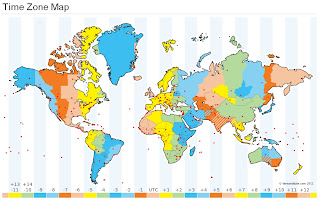
A friend of mine wanted to set up a calendar to print out for a couple of months - she is old school. To help I had a look around and in the process found a couple of online calendar generators.
But this one was the best - Time and date -
Not only did it have a very useful calendar maker but also a range of tools that are really useful for teaching students about time. With timers, countdowns, world clocks and time zone maps there is enough there to cover some great concepts right from you IWB.
Friday, February 10, 2012
Spiceworks - Free software for School system Admins
I've been a System admin for both a school and a business with over 50 networked devices - managing them all has been a real pain and I have used a range of tools to get jobs done.
I was stumbling along last night and came across Spiceworks - it is a network discovery reporting and management system that is free (paid for through vendor advertising). It does everything my multitude of tools used to do and more.
It does a lot - see below. And is fairly easy to use. I have asked around and a couple of schools over here are using it to manage all their devices - particularly printers and switches.
Inventory Your Network
Network Inventory
IT Asset Management
IT Audit Software
Warranty Tracking
Virtualization Management
Monitor Your Network
Network Monitoring
Green IT Software
SNMP Network Management
SQL Server Monitoring
Cloud Computing Management
UPS Power Management Software
Run an IT Help Desk
Help Desk Software
Hosted Email Support
Active Directory Management
IT Purchasing Management
Help Desk iPhone App
Help Desk Android App
Manage Configuration Changes
TFTP Server
Change Management
Map Your Network
Network Mapping
Troubleshoot Network Problems
Network Troubleshooting
I was stumbling along last night and came across Spiceworks - it is a network discovery reporting and management system that is free (paid for through vendor advertising). It does everything my multitude of tools used to do and more.
It does a lot - see below. And is fairly easy to use. I have asked around and a couple of schools over here are using it to manage all their devices - particularly printers and switches.
Inventory Your Network
Network Inventory
IT Asset Management
IT Audit Software
Warranty Tracking
Virtualization Management
Monitor Your Network
Network Monitoring
Green IT Software
SNMP Network Management
SQL Server Monitoring
Cloud Computing Management
UPS Power Management Software
Run an IT Help Desk
Help Desk Software
Hosted Email Support
Active Directory Management
IT Purchasing Management
Help Desk iPhone App
Help Desk Android App
Manage Configuration Changes
TFTP Server
Change Management
Map Your Network
Network Mapping
Troubleshoot Network Problems
Network Troubleshooting
Free Marine Waters Resources
The WA government with the help of business has developed a fantastic marine resource for teachers.
From the front page:

From the front page:
Marine WATERs is an interactive and fully integrated resource that connects educators and students with resources and tools developed specifically to study Western Australia’s unique marine ecosystems and address challenges facing the sustainability of our aquatic resources.
This ever-expanding suite of curriculum-based education resources includes lesson plans, interactive activities, extension activities, student worksheets, fact sheets, and information on current and emerging issues.

To get your hands on the resources you have to register but after that the resources are free to use.
Subscribe to:
Posts (Atom)







